Python Fundamentals: A Beginner's Guide
Are you interested in learning Python? I've created a beginner-friendly guide that covers the basics of Python. From understanding basic syntax to grasping essential programming concepts, this guide is your starting point to learn Python with ease. Whether you're new to coding or looking to refresh your knowledge, this guide will help you build a solid foundation in Python programming.
Why Python is So Popular?
- Python's popularity can be attributed to a combination of its unique features and its wide range of applications. Here's why Python has become so popular:
- Web development: Python is a popular language for web development, as it is used to create dynamic websites and web applications.
- Data science: Python is a popular language for data science, as it is used to analyze and visualize data.
- Machine learning: Python is a popular language for machine learning, as it is used to train and deploy machine learning models.
- Artificial intelligence: Python is a popular language for artificial intelligence, as it is used to create intelligent agents and chatbots.
- Education: Python is a popular language for education, as it is used to teach programming concepts to students.
- Finance: Python is a popular language for finance, as it is used to analyze financial data and create trading algorithms.
- Healthcare: Python is a popular language for healthcare, as it is used to analyze medical data and develop healthcare applications.
In this article, we'll take you through the essential Python fundamentals in a step-by-step manner.
Step 1: Installation
- 1. Download Python: Visit the official Python website (python.org) and download the latest version of Python for your operating system (Windows, macOS, or Linux).
- 2. Install Python: Run the installer and follow the instructions. Make sure to check the box that adds Python to your system's PATH during installation. This makes it easier to run Python from the command line.
Step 2: Running Python Code
1. Interactive Mode: After installation, open your system's terminal or command prompt and type
pythonto enter interactive mode. Here, you can type Python code directly and see its output instantly.$ python >>> print("Hello, Python!")2. Running Scripts: You can also save your Python code in a
.pyfile and run it using the commandpython filename.pyin the terminal.# filename.py print("Hello, Python!")Run:
$ python filename.py
Step 3: Basic Syntax
1. Print Statements: The
print()function is used to display text or values.print("Hello, Python!")2. Variables: Variables store data. You can assign values using
=and change them later.name = "Alice" age = 253. Data Types: Python has various data types like
int,float,str,bool, and more.number = 42 pi = 3.14159 message = "Hello!" is_true = True
Step 4: Control Structures
1. Conditional Statements: Use
if,elif, andelseto make decisions in your code.age = 18 if age >= 18: print("You're an adult.") else: print("You're a minor.")2. Loops:
forandwhileloops allow you to repeat actions.for i in range(5): print(i) count = 0 while count < 3: print("Count:", count) count += 1
Step 5: Functions
1. Defining Functions: Functions group code for reuse. They can take parameters and return values.
def greet(name): return "Hello, " + name + "!"2. Calling Functions: Call functions with arguments to perform specific tasks.
message = greet("Bob") print(message)
Step 6: Lists and Loops
1. Lists: Lists store collections of items.
fruits = ["apple", "banana", "orange"]2. Looping Through Lists: Use loops to iterate through list elements.
for fruit in fruits: print(fruit)
Step 7: Error Handling
- 1. Try-Except: Handle errors gracefully using
tryandexcept.try: result = 10 / 0 except ZeroDivisionError: print("Cannot divide by zero.")
Conclusion
Congratulations! You've taken your first steps into the world of Python programming. You've learned how to install Python, run code, use basic syntax, control structures, functions, lists, loops, and error handling. With these fundamentals, you have a strong foundation to explore more advanced concepts and build exciting applications. Keep practicing, experimenting, and learning to unlock the full potential of Python!

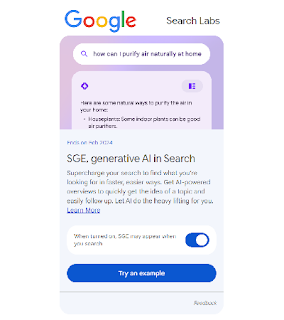

Comments
Post a Comment