Introducing Google SGE: A New Way to Search the Web
Google SGE is a new way to search the web that uses generative AI to help you understand topics faster, uncover new viewpoints and insights, and get things done more easily. With SGE, you can get up to speed on a new or complicated topic quickly and easily, see the key points of an article or web page at a glance, discover new products and services that are relevant to your interests, and get tips and advice from experts.
Google SGE (Search Generative Experience) is a new way to search the web that uses generative AI to help you understand topics faster, uncover new viewpoints and insights, and get things done more easily.
With SGE, you can:
- Get up to speed on a new or complicated topic quickly and easily.
- See the key points of an article or web page at a glance.
- Discover new products and services that are relevant to your interests.
- Get tips and advice from experts.
- And much more.
How SGE Works:
SGE uses a variety of generative AI techniques to understand your search query and generate relevant results. These techniques include:
- Natural language processing: This is used to understand the meaning of your query.
- Topic modeling: This is used to identify the key topics of a document.
- Semantic search: This is used to find documents that are related to the same topics.
- Machine learning: This is used to improve the accuracy of the results over time.
Benefits of Using Google SGE:
There are many benefits to using Google SGE, including:
- Increased efficiency: SGE can help you find the information you need faster, so you can get things done more quickly.
- Improved understanding: SGE can help you understand complex topics more easily, by providing you with summaries, key points, and related information.
- Increased creativity: SGE can help you generate new ideas and insights by exposing you to new perspectives and information.
- Increased productivity: SGE can help you save time and effort by automating some of the tasks involved in searching for information.
How to Use Google SGE:
To use Google SGE, simply start a search in the Google app or on the Google website. If SGE is available, you will see a small "SGE" icon next to the search bar. Tap on the icon to enable SGE.
Once SGE is enabled, you will see a variety of new features in the search results, including:
- AI-powered summaries: These summaries provide a high-level overview of the topic of a document.
- Key points: These are the most important points of a document, identified by SGE.
- Related information: This includes links to other documents that are related to the topic of your search.
- Tips and advice: These are insights and recommendations from experts, generated by SGE.
Conclusion:
Google SGE is a powerful new way to search the web that can help you learn faster, be more productive, and be more creative. I'd encourage you to try it out if you haven't already.
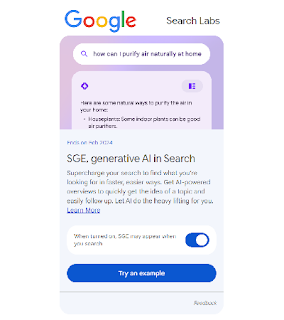


Comments
Post a Comment